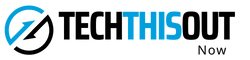Online shopping has become an increasingly popular way to purchase goods and services, with the convenience of shopping from home and often at a lower price than what you would find in stores. However, there are steps that consumers should take to ensure their safety when purchasing items online. There are many scams and frauds that occur online, so it is important to protect yourself when shopping in cyberspace. In this article, we will discuss how to do safe online shopping and how to spot potential scams. By following these tips, consumers can avoid becoming victims of online fraud.
1. Buy from a reputable seller
The first step to safe online shopping is to make sure you are buying from a reputable seller. When buying from a reputable seller, it is important to check their ratings and reviews. Look for sellers that have a lot of positive reviews and a high rating. This will help to ensure that you are buying from a reputable source. Also, be sure to check the website’s security features before making a purchase. The website should have an SSL certificate, which signifies that it is secure. You can also look for the “HTTPS” prefix in the URL to ensure that the website is secure. Another thing to look for is the padlock symbol in the address bar. If you see this symbol, it means that the website is encrypted and your information is safe.
2. Research the product and read the return policies
When shopping online, it is important to research the product before making a purchase. This includes reading reviews and comparing prices. It is also important to read the seller’s return policy before buying anything. Some sellers have a very strict return policy, while others are more lenient. Knowing the return policy before buying anything is important, so you know what to expect if you return the product. Read how returns work and how long you have to return something if it is not what you expected. This will save you a lot of hassle if the item does not meet your expectations.
3. Use a secure payment method
When shopping online, it is important to use a secure payment method. This means using a payment method that is encrypted and safe. A credit or debit card is the most common way to pay for items online. When using a credit or debit card, be sure to use a secure payment gateway. A secure payment gateway is a website that is encrypted and safe to use. This will help to protect your information when making purchases online. Another way to pay for items online is by using PayPal. PayPal is a safe and secure way to pay for items online. It is also convenient because you do not need to enter your credit or debit card information each time you make a purchase.
4. Beware of phishing scams
Phishing scams are one of the most common types of scams in the online world. A phishing scam is when someone sends you an email or text message asking for your personal information, such as your credit card number or login credentials. The goal of a phishing scammer is to steal your personal information so they can misuse it. Phishers often use fake emails and websites to try and lure victims into giving up their personal information. So, it is important to be very cautious when receiving emails or text messages from unknown senders. Never respond to an email or text message asking for your personal information unless you are positive that the sender is legitimate.
5. Use strong passwords
Strong passwords are the best ways to protect yourself from online fraud. A strong password should be at least eight characters long and include letters and numbers. Avoid using easily guessed passwords, such as your name or address, is also important. Instead, use a random combination of letters and numbers for your password. This will make it much more difficult for someone to hack into your account and steal your personal information.
6. Install anti-virus software
Another way to protect yourself from online fraud is by installing anti-virus software on your computer. Anti-virus software helps to protect your computer from malware and viruses that can steal your personal information. It is important to keep your anti-virus software up-to-date so that it can provide maximum protection against potential threats.
7. Be aware of fake websites
One of the biggest dangers of online shopping is accidentally visiting a fake website. A fake website is a website that looks legitimate but is actually a scam. Fake websites often try to steal your personal information or credit card details. Some of these websites may even contain malicious software that can cause damage to your computer. So, it is important to know how to spot fake websites and protect yourself from them.
How to spot potential scams?
• Watch out for suspicious links or emails – If you receive an email or link from a sender that you don’t recognize, be wary and do not click on it. It could be a malicious website trying to steal your personal information.
• Be cautious of offers that seem too good to be true – If an item seems too good to be true, it probably is. Be wary of products offered at extremely low prices, as they may be fake or counterfeit.
• Check the website address – When visiting a website, always check the URL to ensure you are on a legitimate site. Fake websites often have similar-looking URLs but slight spelling differences.
The Bottom Line:
By following these tips, you can do safe online shopping and protect yourself from fraud. Always be aware of how to spot potential scams and be cautious when making purchases online. By being diligent, you can make sure that your online shopping experience is secure and enjoyable.